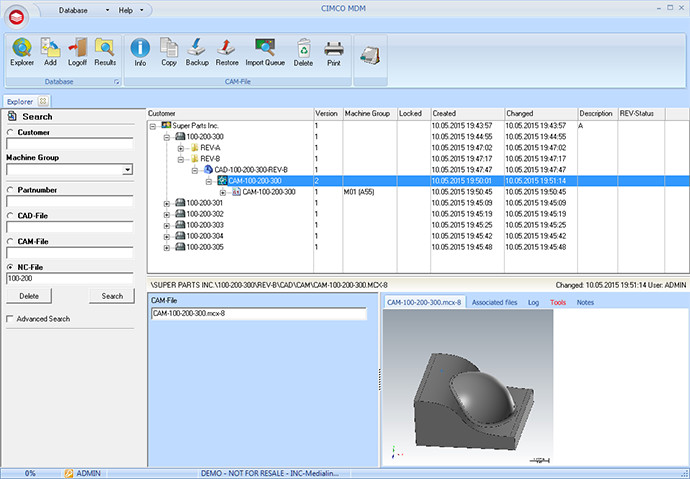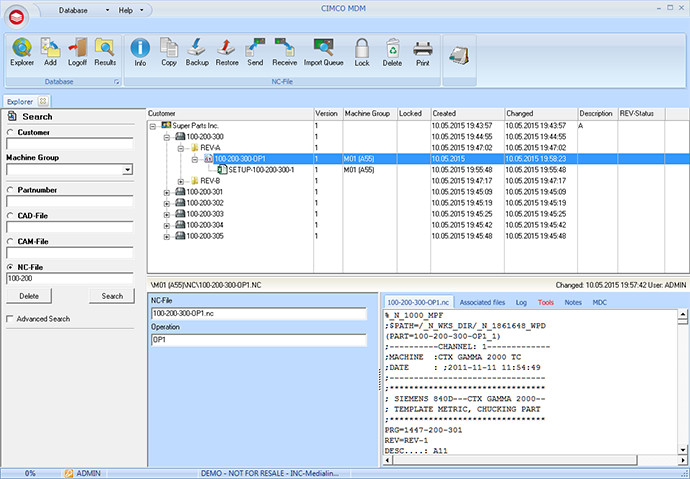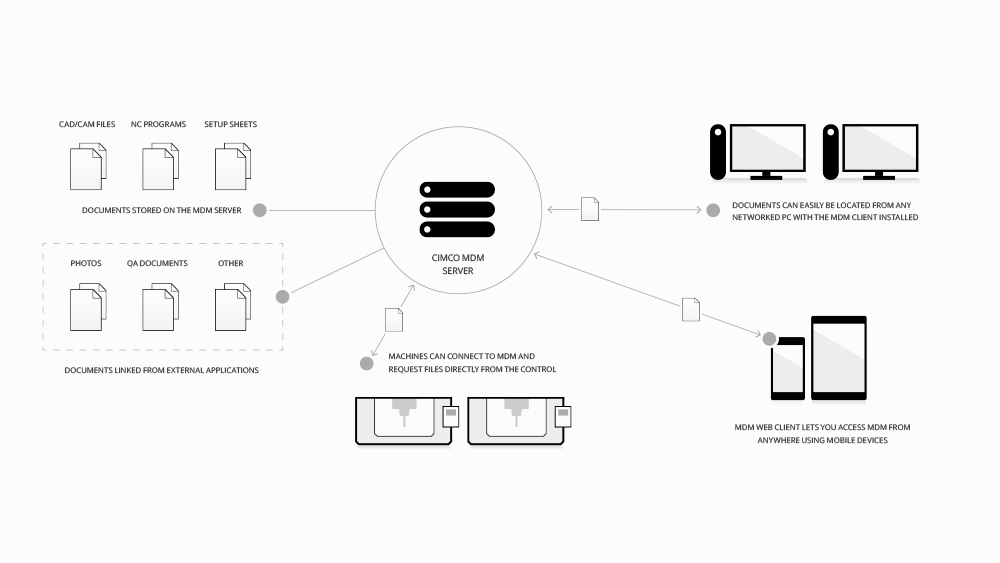Products
MDM
MANAGE ALL OF YOUR MANUFACTURING RELATED DOCUMENTS
Manufacturing companies often need to manage large amounts of documents such as CAD/CAM files, NC programs, setup sheets, tool lists, and QA documents. Not having all of these documents securely stored, organized, and made accessible this can lead to wasted time, decreased production, and costly mistakes.
CIMCO MDM provides all the functionality you would expect from a modern information management system, and then some. MDM lets you collect and structure all of your manufacturing related documents on a central server and provides options for handling file/folder restrictions, user permissions, automated processes, backup/restore, and version control.
CIMCO MDM can integrate with all of your existing software applications and machines. It provides a central hub for managing and controlling all of your manufacturing related data, for accessing your applications, and helps ensure that authorized employees and machines get access to the right information efficiently.
Features
Secure storage of documents on central server
All manufacturing documents are securely stored on a server
Secure User and Group management
Highly flexible and secure User Management and Permissions system
Easy backup and revision control
Create backups or restore from previous version with a single click
Customizable structure with unlimited number of levels
Structuring of documents can be customized to match your desired workflow
Powerful search options
CIMCO MDM provides advanced search options that can be fully customized
Automated processes
Automate workflow processes based on document status changes
CIMCO MDM Web Client for mobile devices
Acces CIMCO MDM and manage documents from a mobile device
Integrates with existing software and hardware
Integrates with all of your existing software applications and machines
DATA MANAGEMENT
In MDM all of your manufacturing documents are organized in a tree structure composed of levels and sub-levels that can easily be adapted to your desired workflow. Each level is a virtual folder with advanced options for configuring what document types can be added, what additional information is required when adding documents, and who can access the level.
To easily manage and find your documents MDM provides advanced search options that can be fully customized. Documents can be instantly previewed in MDM along with any related information, and key functions, such as backup/restore, are performed with a one-button click.
CLIENT/SERVER ARCHITECTURE
CIMCO MDM is a client/server based system consisting of the MDM Server, MDM Client, and the MDM Web Client. The MDM Server is the core component which handles a fast SQL database and stores the physical files. The MDM Client and Web Client provide intuitive user interfaces for managing documents on the MDM Server. In a small setup the server and client can run on the same PC.
Machines on your network can also connect to the MDM Server and access dedicated machine directories. This provides a number of advantages such as sending and receiving files directly from the machine control.
SOFTWARE INTEGRATION
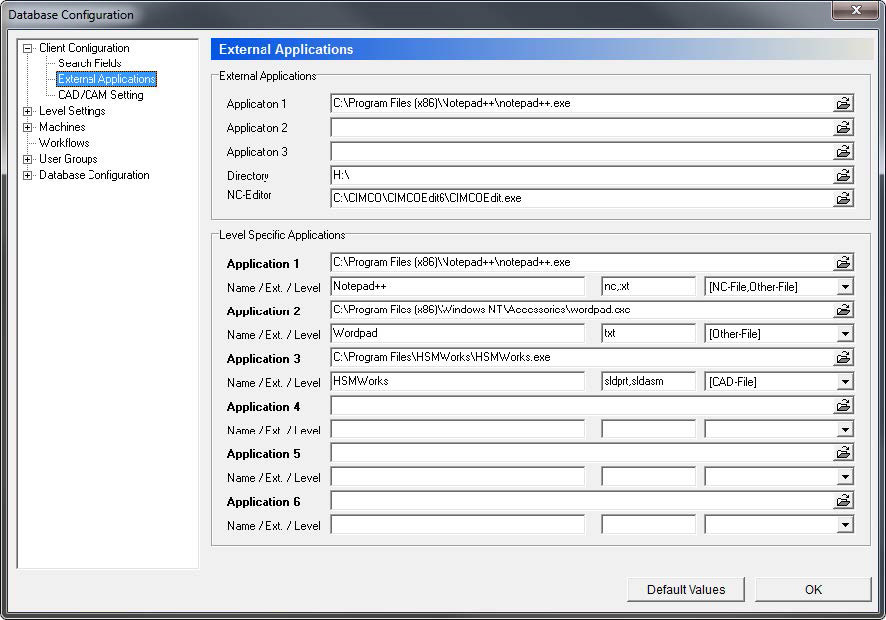
CIMCO MDM integrates with all your existing applications and has special support for exchanging and managing tool information, NC programs, and previews with CAM software from different vendors. In the MDM Client, launch buttons can be added for your vital applications, and any document type can be set to open in a specific application. Further, document templates can be created for any application and even be configured for specific machine models in your setup for a faster workflow.
USER AND GROUP MANAGEMENT
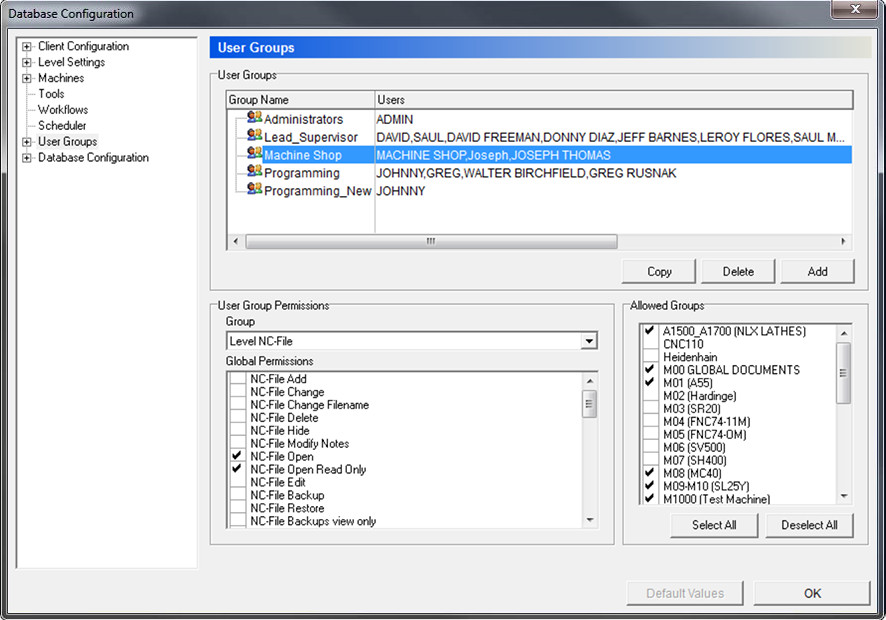
Controlling who can access and modify information is a critical component in any information management system. CIMCO MDM provides a highly flexible and secure User Management and Permissions system that enables an administrator to specify the level of access for each user and group, such as who can view, modify, approve, or delete certain documents. The administrator also manages who can backup/restore, send/receive, or add documents and to which groups of machines the authorization applies.
WEB CLIENT
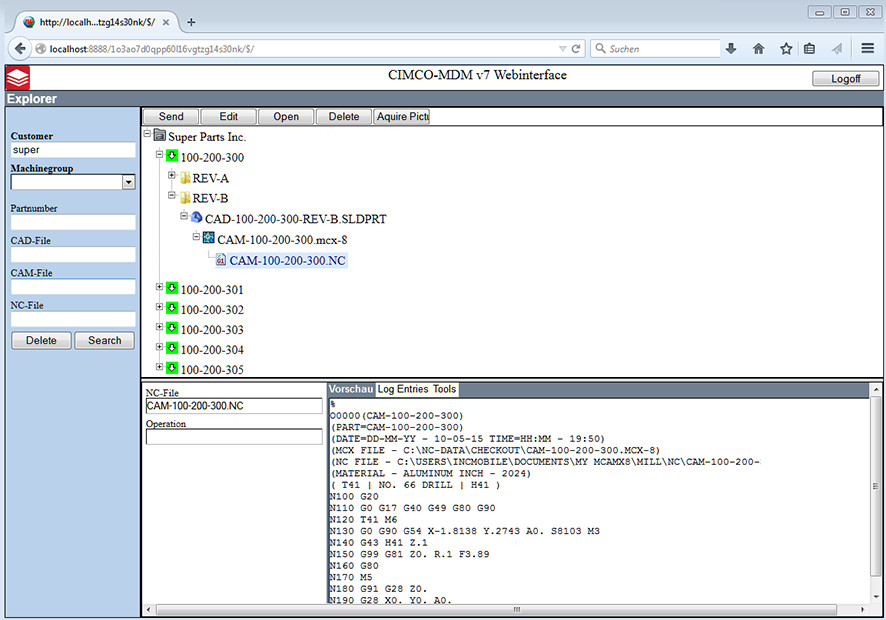
The MDM Web Client enables users to manage documents on the MDM Server from a mobile device such as a smartphone or tablet. Documents can be previewed, modified, and sent to machines – and you can even use the camera of the mobile device to take pictures of your machine setup and store them for future reference. This allows for a more efficient workflow where both CNC programmers and machinists have access to all of their necessary data at a glance.
AUTOMATED PROCESSES

CIMCO MDM comes with options for automating workflow processes based on document status changes. This enables MDM to e.g. lock or unlock NC files, set a transfer limit, send an email notifications, or request a comment when a certain status-change occurs. Status types and associated actions to be performed can be fully customized for your specific workflow and requirements.